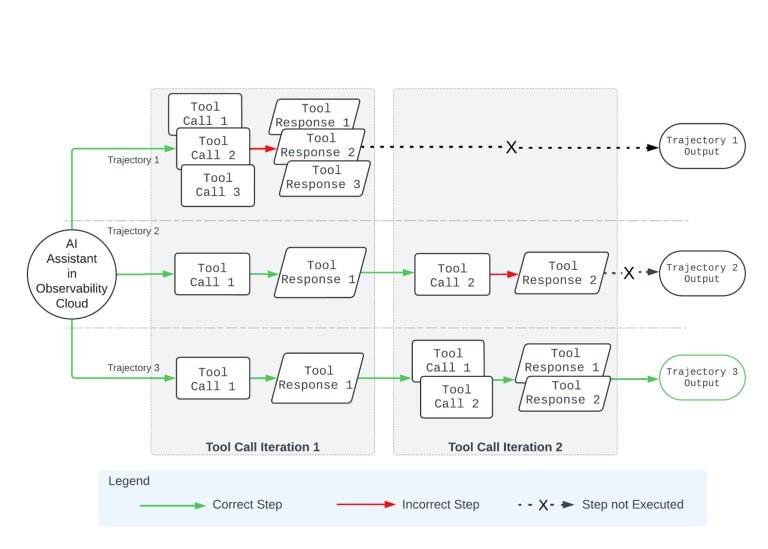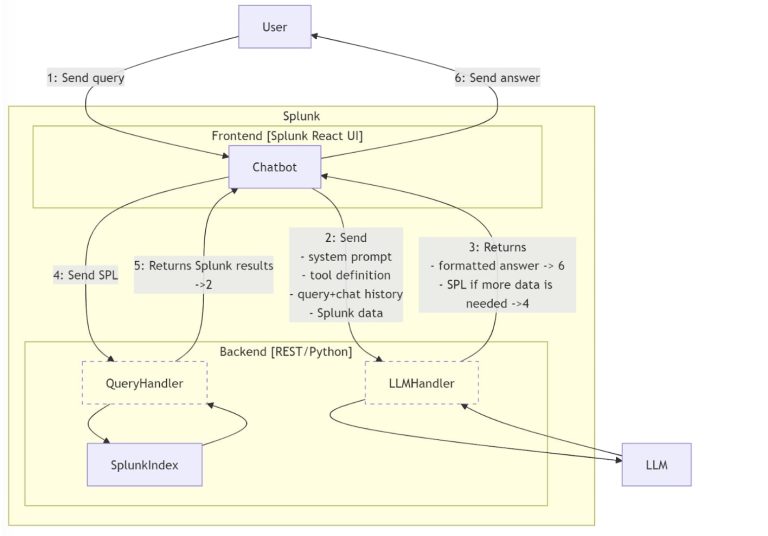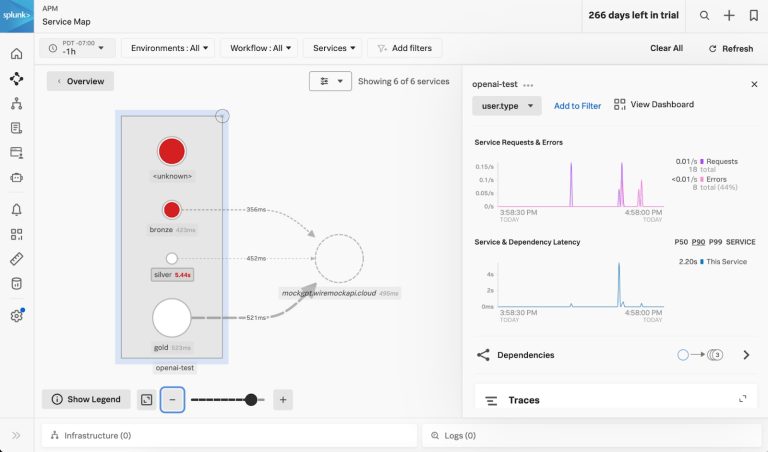Supercharge Your Analytics: Explore the Advanced Personalization Features of Splunk AI Assistant for SPL
Introducing Splunk AI Assistant for SPL: Revolutionizing Data Analysis
The Splunk AI Assistant for SPL is revolutionizing the user experience with Splunk’s powerful Search Processing Language (SPL), making data analysis more accessible and efficient. Harnessing the capabilities of GenAI, this advanced assistive application effortlessly converts natural language into SPL, allowing users of all expertise levels to craft and understand complex queries. We are excited to unveil three standout enhancements in our latest release, version 1.1.0, which significantly elevate the assistant’s functionality.
Personalization: Customizing SPL to Meet Your Needs
With the new personalization feature, the Splunk AI Assistant now offers a tailored experience that enhances the relevance and precision of your SPL queries. This innovative functionality allows the assistant to utilize knowledge that is specific to your environment, leveraging metadata such as index names, source types, field names, and past searches to create customized SPL.
No longer do you need to settle for generic SPL responses; the personalization capability ensures that searches are uniquely sculpted for your specific ecosystem. Once your Splunk Administrator activates this feature, the assistant begins to learn the nuances of your data landscape. For example, when you ask about specific hosts or services, the assistant acknowledges your actual index names and field configurations, eliminating the need for you to manually adjust the generated queries.
This contextual intelligence guarantees that inquiries like “What data is collected for host X?” or “Display error rates for our payment service” yield searches that closely match your data architecture. This advancement from generic to context-aware assistance significantly boosts the accuracy of SPL and reduces the time needed to turn questions into actionable insights. Importantly, your privacy is prioritized; the data utilized to enhance your query outcomes is exclusively tied to your context and respects the role-based access control (RBAC) distinctions among users, ensuring that only accessible indexes are considered in responses.
Under-the-Hood Enhancements: Fast and Accurate Outputs
Since the initial launch of version 1.0.0 in June 2024, we have made remarkable progress in refining the assistant’s AI capabilities, upgrading to a more sophisticated and powerful large language model (LLM) at its core. Utilizing a Retrieval-Augmented Generation (RAG) framework, the assistant effectively assesses user intent, identifies relevant past queries, and prioritizes examples retrieved to present to the LLM. By indexing a broader and diverse range of SPL syntax in our vector database, the assistant can now quickly reference a multitude of scenarios across IT, observability, and security domains.
Our tests reveal that this approach significantly enhances the accuracy of SPL command syntax, improving both readability and the effectiveness of executed searches. Additionally, these enhancements have decreased response generation times by up to 30%, allowing you to invest less time waiting and more time advancing your projects.
Categorized Prompt Suggestions: Your Guide to Discovering Insights
Finding the right entry point into your data is vital, and the latest version of the Splunk AI Assistant directly addresses this with new suggested prompts, now organized by categories such as data discovery, administration, and security.
For those who are new to the Splunk environment, the data discovery category offers helpful prompts like “What data is being collected in the environment?” or “What metrics are being captured?” These structured prompts provide a practical understanding of your data landscape before diving into deeper analyses. For those tackling administrative duties, prompt suggestions streamline managing your Splunk deployment, while security-focused prompts assist in navigating threat detection and investigation workflows, empowering security teams to respond to incidents with increased efficiency.
This thoughtful strategy not only reduces the learning curve for beginners but also provides seasoned Splunk users with efficient shortcuts for regular tasks. To delve into these use cases and more, be sure to explore our newly published lantern article, “Implementing key use cases for the Splunk AI Assistant for SPL.”
Conclusion
To take full advantage of these improvements, ensure you are using the Splunk AI Assistant for SPL version 1.1.0 or later. Administrators can enable personalization by activating the feature within the Settings tab.
If you’re a new user of the Splunk AI Assistant for SPL, please complete the user agreement here to get access to the app. Then visit Splunkbase to download and install the app onto your activated system.
The latest developments in the Splunk AI Assistant for SPL represent a significant advancement in making the robust functionalities of Splunk accessible to users at all skill levels. With personalized experiences, improved underlying models, and organized suggestions, we envision this assistant becoming your essential partner for data analysis, troubleshooting, and ongoing learning.